Avoid Product Fails With Rapid Prototyping 16-Part Checklist and Course
So here's your checklist for a rapid prototyping event. I hope this list helps you learn and iterate like the best.

We've all been in that place where a feature or a product failed. And this failure is oh too public. Everyone can see that the product has no users, no traction or doesn't live up to its promise.
And it's hard to succeed with brand-new products. Think of the massive flops from great companies.
- Microsoft Zune: Microsoft's answer to the iPod, the Zune, was released in 2006 but failed to gain traction in the market. It was eventually discontinued in 2011.
- Google Glass: Released in 2013, Google Glass was a wearable device that aimed to provide users with a hands-free computer experience. However, the product was criticized for privacy concerns and a lack of practical use cases. Google discontinued the product in 2015.
- Amazon Fire Phone: The Fire Phone was released in 2014 as Amazon's attempt to enter the smartphone market. However, the product failed to gain significant market share due to its high price and limited app ecosystem. Amazon discontinued the product in 2015.
- Apple Newton: Released in 1993, the Apple Newton was an early tablet device ahead of its time. However, the product was criticized for its high price and poor handwriting recognition software. It was eventually discontinued in 1998.
- Segway: The Segway was a personal transportation device released in 2001. However, the product was criticized for its high price and limited practical use cases. It was eventually discontinued in 2020.
I have learnt that rapid prototyping is a powerful way of improving a product's chances of success. Thanks to Tom Chi, I found prototyping over a decade ago and saw terrific results. So that's why we've just published a new course on Rapid Prototyping.
There are several reasons why products may fail if rapid prototyping doesn't happen in the early design stages.
Firstly, without rapid prototyping, it can be challenging to identify design flaws and potential issues with the product. This oversight can lead to a product malfunctioning or meeting the target market's needs. For example, rapid prototyping allows designers to quickly test and iterate on their designs, making adjustments as needed before moving into the production phase.
Secondly, rapid prototyping allows designers to get feedback from users and stakeholders early in the design process. This feedback is essential in creating a product that meets the target market's needs. Without this feedback, designers may create a product that is not desirable or useful to users, leading to failure in the market.
Lastly, rapid prototyping helps to reduce the overall cost and time-to-market of a product. By identifying design flaws early on, designers can adjust before significant investments are made in production. This foresight can save both time and money in the long run.
Overall, rapid prototyping is a crucial step in the design process that helps ensure a product's success. Without it, products may fail to meet user needs, have design flaws, and take longer and cost more to bring to market.
So here's your checklist for a rapid prototyping event. I hope this list helps you learn and iterate like the best.
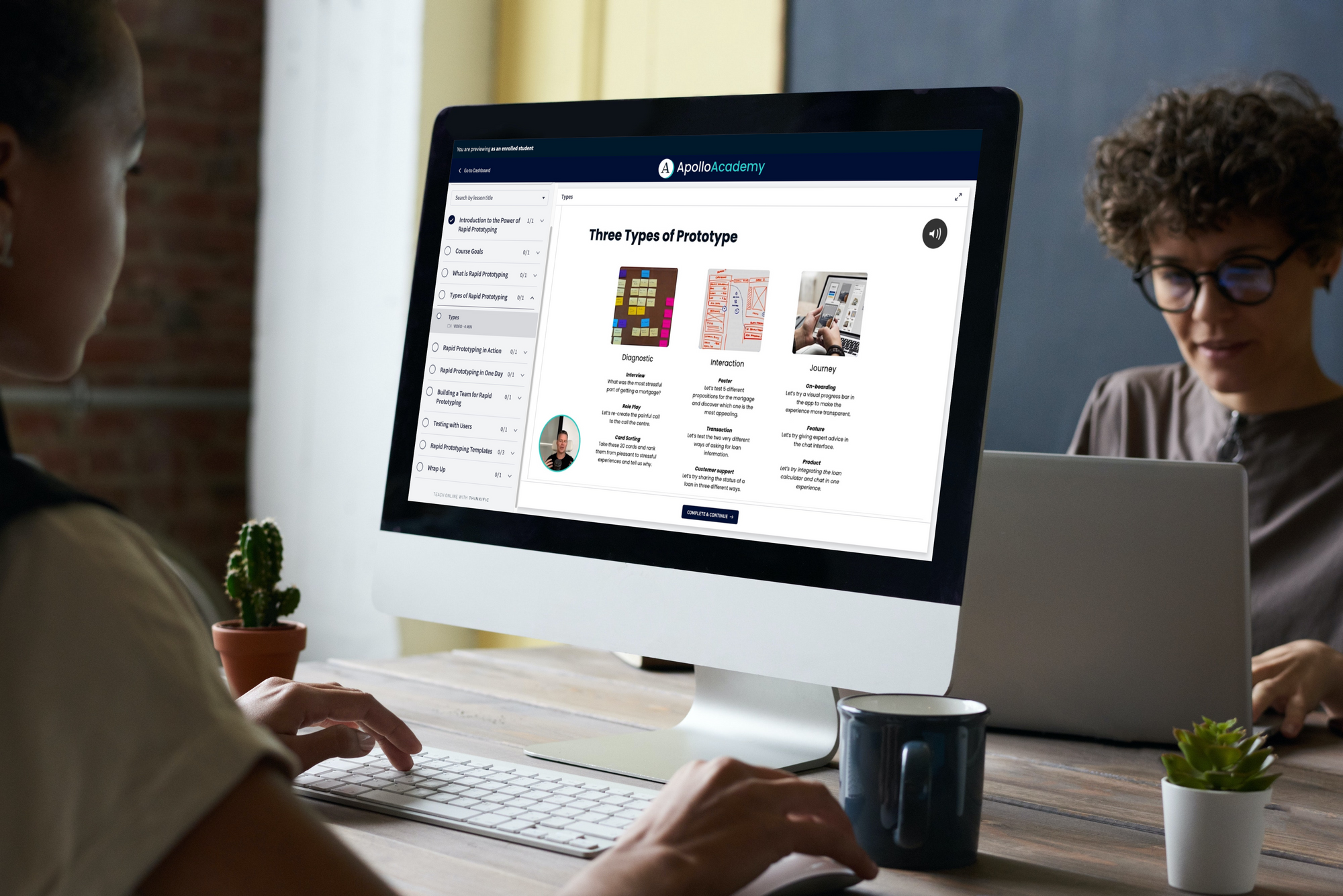
Rapid Prototyping 16-Part Checklist
- Have we aligned the team on the business drivers and rationale for this product idea?
- Have we done surveys and interviews to understand better the user needs before the prototype?
- Have we defined the test user, including essential details such as age, income or business role?
- Have we recruited users for in-person testing and confirmed their attendance on the given date and time?
- Have you booked a dedicated room for the prototyping?
- Have arranged good internet access, food, beverages and access to the restrooms.
- Have we briefed and trained each executive participating in the prototyping?
- Are the design challenges written and shared before the prototyping event?
- Have we allocated time for packing in and preparing the materials for the workshop?
- Do we have a complete set of prototyping materials?
- Do we have a run sheet for the prototyping workshop?
- During the workshop, do we have the five critical roles assigned?
- Do we have the five steps printed out on paper during the workshop so we can review our progress?
- Did we capture our learnings in a central place?
- Did we keep and save the digital and analogue prototypes?
- After the prototyping, do we have a planned learnings session with the core team?

